Ok, we get it, you’re a busy person, and everybody on your team is busy, too.
But have you ever stopped to wonder if you (and your team) are using your time effectively?
The sad truth is that most of us aren’t very good at task management. In fact, statistically speaking, about 10 cents on every dollar is wasted because of poor task management. So, what can you do to boost performance and better manage your task list?
You’ve probably already guessed it—because you clicked it—but just for fun, we’ll spell it out for you anyway: task management software.
With good online task management software, you and your team should be able to streamline important tasks, automate mind-numbing processes, and improve communication across your business. But if you need help navigating through the different options, functionalities, and features, we’re here to help find the right fit for you.
What is task management?
Task management is the process of managing, prioritizing, and ensuring tasks are completed on time.
It’s an integral part of project management, where you deal with the granular, practical division of labor.
What is task management software?
Task management software automates the complex manual process of managing an individual or team’s task list.
Task management differs from project management in that project management refers to the specific framework followed to complete a project from start to finish.
By comparison, task management is the act of prioritizing and completing specific activities, (which may not necessarily be related to a project).
But why is task management more complex than it seems?
- Task completion is often dependent on the successful conclusion of other related tasks (we call that a “dependency” in the biz).
- Larger tasks may also have multiple associated sub-tasks or sub-items, which other people may be responsible for.
- Multiple tasks may need to be delegated or worked on collaboratively with fellow team members.
- Tasks may be recurring or may bear repeating at some point in the future.
- Tasks are often tied to specific deadlines and may have a predetermined timeline to adhere to.
So yeah, task management is a requirement.
With all these moving parts, is it any wonder that an automated task management software solution was developed?
What is the best way to keep track of tasks?
Okay, so we’ve made it clear that task management is VERY important. So, what is arguably the best way to keep track of tasks?
We believe it’s task management software!
Why use task management software?
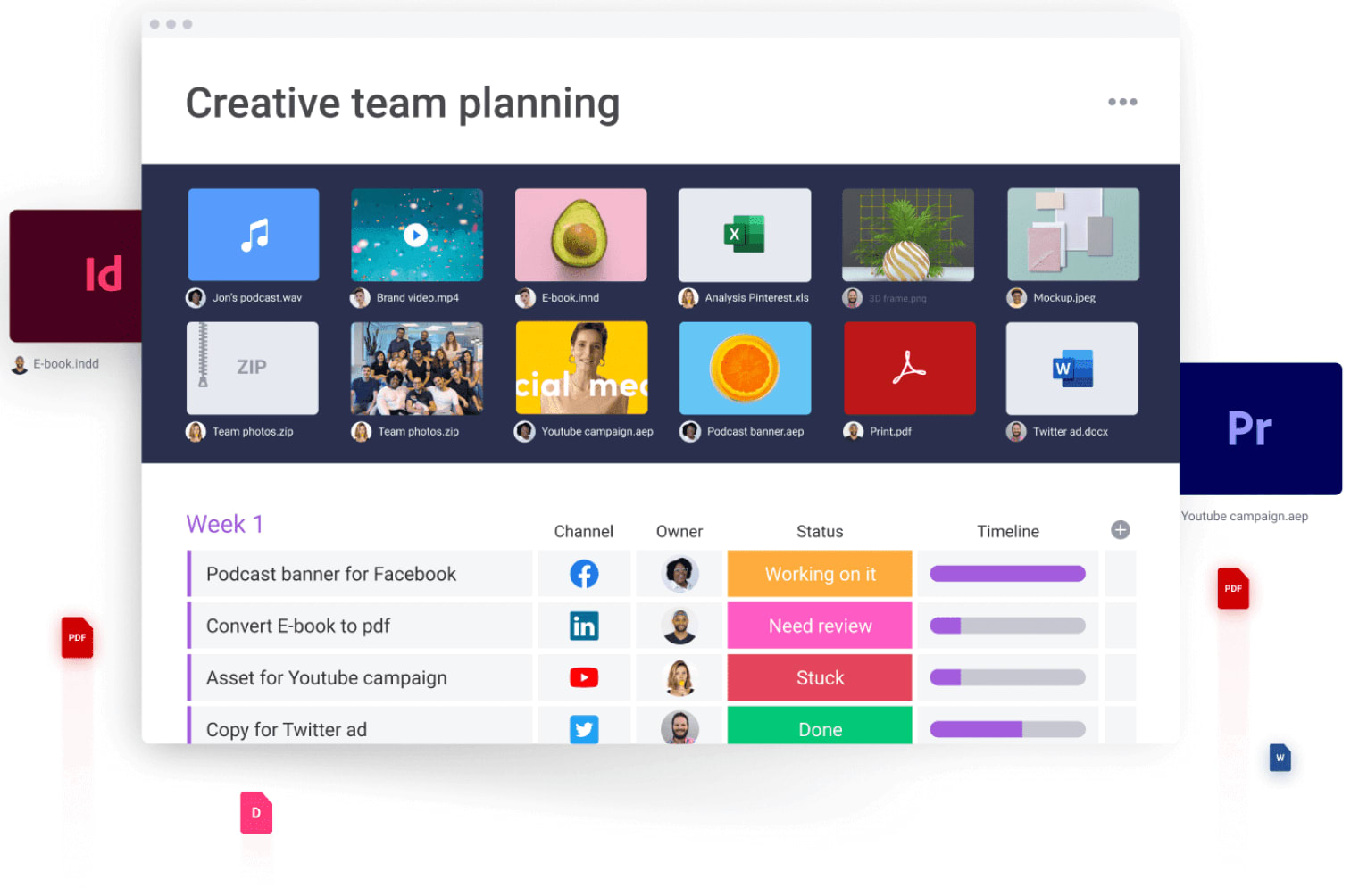
We all know time is money, right? Well, if your team is super unorganized, that means tasks are going to take longer — and cost more — to tick off your task list.
According to researchers at PMI, 66% of companies using task management software completed projects within their original budget, compared to 47% of businesses operating without a project management tool.
So, exactly how can your team expect to benefit from task management software? There are loads of positives here, but let’s just stick with the basics for now:
1. Eliminate manual tasks
Task management software can help you to automate just about every type of boring, recurring task, set different priority levels, and check the status of multiple projects in real-time. That frees you up to focus on the more important stuff.
Your team will be thanking you, too. After all, who likes to waste hours a day on admin and busy work?
2. Improve collaboration and communication
According to a 2019 survey, 80% of US workers said they felt stress because of ineffective company communication – leading 63% of employees to want to quit their job as a result.
Sound familiar? A task management solution enables you to collaborate remotely in real-time. You’ll be able to assign tasks, keep teammates in the loop, and deliver feedback ASAP.
3. Track your progress
Ever felt like you’re the last person to know when something gets done? There’s an app for that.


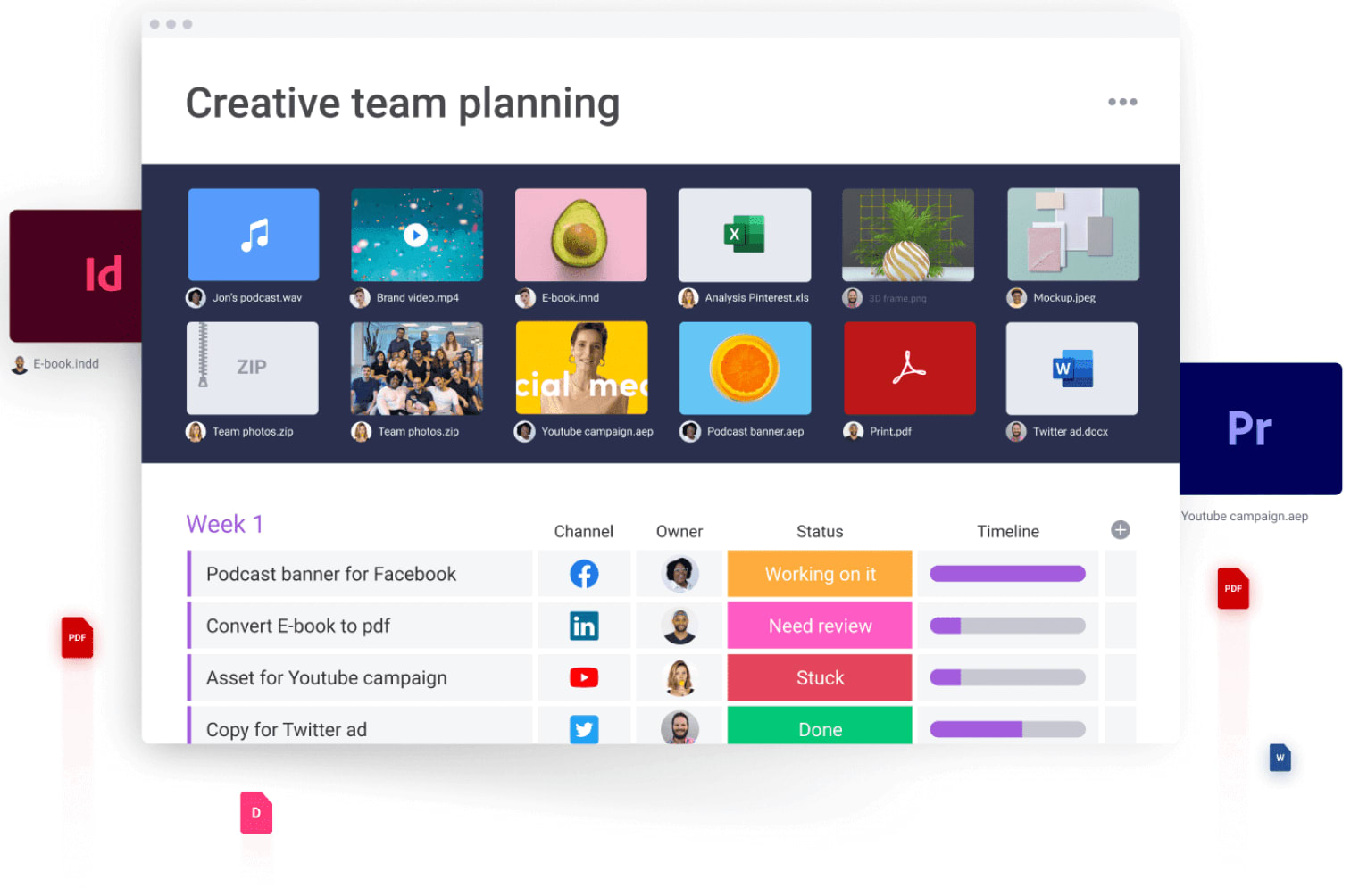




.png)
Hi, this is a comment.
To get started with moderating, editing, and deleting comments, please visit the Comments screen in the dashboard.
Commenter avatars come from Gravatar.