A table is a collection of records (rows) that can represent different types of values corresponding to columns. The content of the row is populated according to your data.
Add a record #

To add a record, just click the ‘+’ at the bottom of the table.
Edit a record #
You have 2 options

You have 2 options:
- Click on a record and change it’s value.
- Click on the three dots (•••) located on the left side of a record.

If you chose to click on the 3 dots, you can enter on edit and edit the record.
Duplicate & Delete #
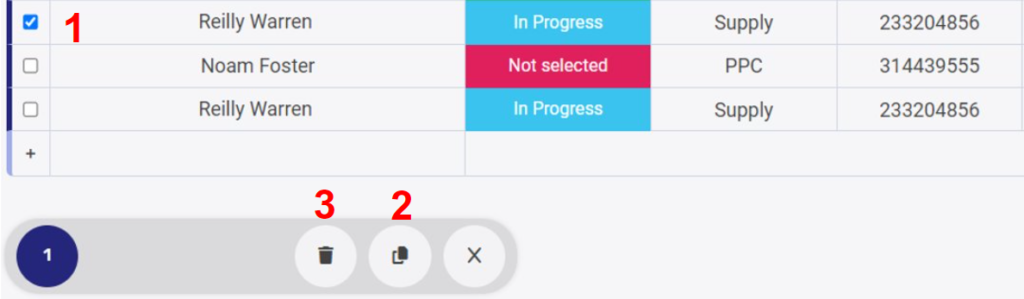
Duplicate records #
- Click on the check box (You can choose one or multiple records by clicking on more check boxes)
- Click on the circle (number 2 in the last picture).
Delete the records #
There are 2 ways to delete record:
- Delete one/more records
- Click on the check box (you can select one or multiple records by clicking additional check boxes). To select all records at once, click the check box to the left of the header.
- Click on the circle (number 3 in the last picture).
- Delete one record
- Click on the 3 dots in the left of a row and click on ‘Delete’.
- Click on the circle (number 3 in the last picture).
Move to Tables
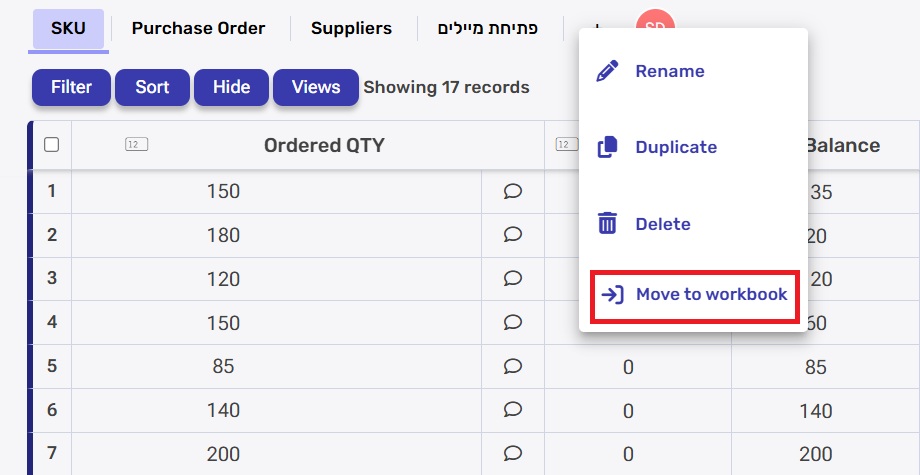 #
#
- Click on the three dots ••• on the right side of the table you want to move to another workbook.
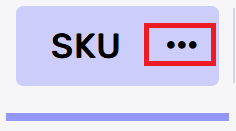
- Click on ‘Move to workbook’.





.png)