ZIP Archive is used for compressing and decompressing files and directories, facilitating easier storage and transfer. This guide explains the various activities available for interacting with ZIP archives.
Activities #
Initialize Files Array #
Creates an empty array to store file details for ZIP operations.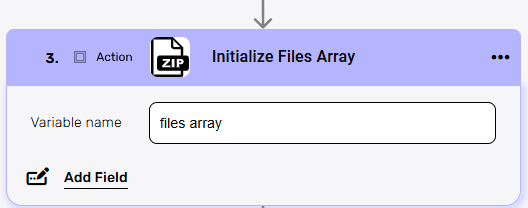
- Enter the name of the variable that will hold the array of files.
Append to Files Array #
Adds a file to the previously initialized array.

- Variable-
Select from the drop-down menu the variable that you initialized, which holds the files array. - File name-
Enter the name of the file to be added. - File Content-
Enter the content of the file in Base64 String format.
Create an Archive #
Creates a ZIP archive from the files in the array.

- Archive name-
Enter the name for the new ZIP archive. - Files[]-
Select the variable that contains the array of files to be zipped.
Extract an Archive #
Extracts the contents of a ZIP archive.
- Enter the content of the ZIP file in Base64 String format.
Map Files Array #
Maps data to files and adds them to the array.
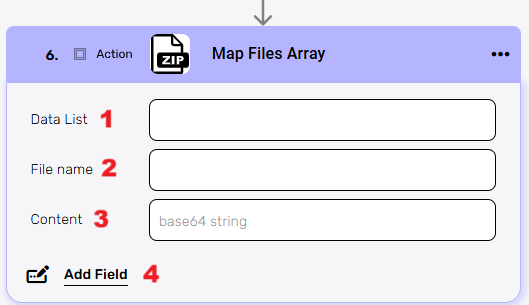
- Data List-
Enter the data list that contains file information. - File name-
Enter the name for each file. - Content-
Enter the content of each file in Base64 String format. - Add Field-
Use this option to add additional custom fields to your array.





.png)