a workbook contains one or more tables. Engini’s workbooks provide your account with a hierarchy of organization to help you better manage multiple departments, teams, and projects in one unified place.
Step 1: Create a Workbook #
1. On the sidebar, click on ‘Workbooks’ option.

2. Click on the button “Add workbook” (located at the top bar)

Step 2: Name your Workbook #
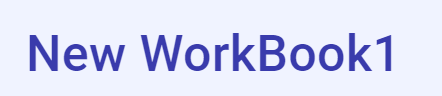
Tip: give the workbook a significant name
- Click on “New Workbook1”.
- Remove the current name and enter the new name for the workbook.
Now you can add tables!
To learn how to build tables, check out the following links: Columns , Records





.png)